|
Instructions (Windows OS):
Android and IOS coming soon.
Firefox is highly recommended. It supports Remote DNS which prevents websites from being blocked by your country.
FirefoxPortable.zip - Standalone and configured for Tunnel To The Cloud. Does not need to be installed and can be run off a thumb drive.
- Save the below file to your desktop or thumb drive.
TunnelToTheCloud.zip
- "Extract All" zip file.
- Run TunnelToTheCloud.exe.
- Click "Connect". Answer "Yes" to any questions to complete connectivity.
- MOST IMPORTANT: Configure your web browser to use Tunnel To The Cloud by clicking "Set Windows LAN/Proxy for me".
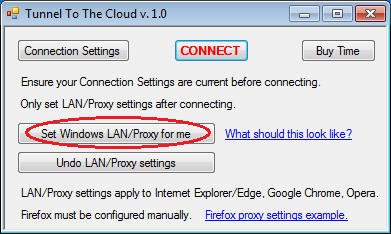
- To confirm everything works correctly: Google "what is my IP" and it should be the same as your designated IP Address.
Configuring Firefox:
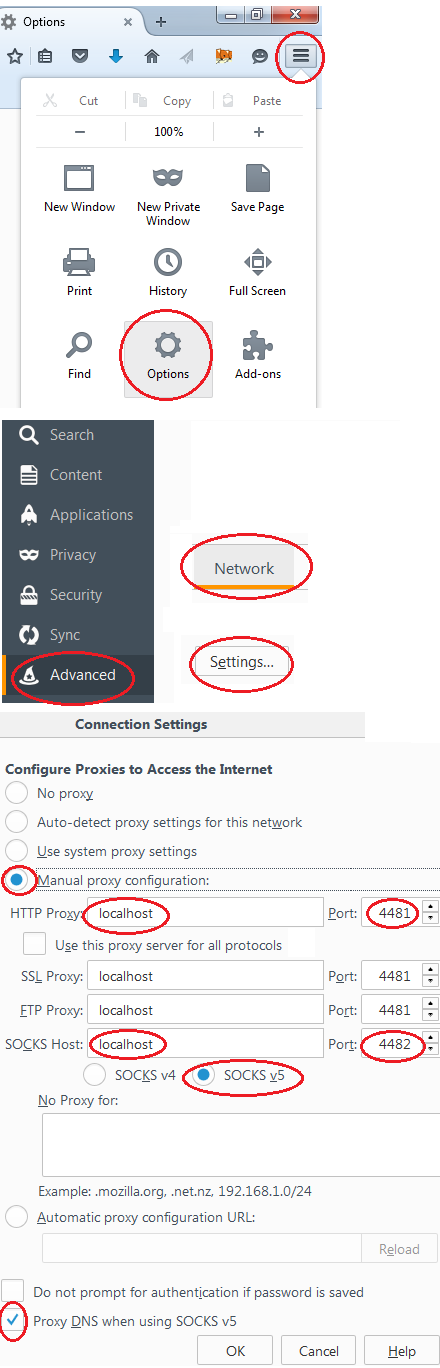
|
Configuring Google Chrome/Internet Explorer:
Windows Control Panel -> Network and Internet -> Internet Options
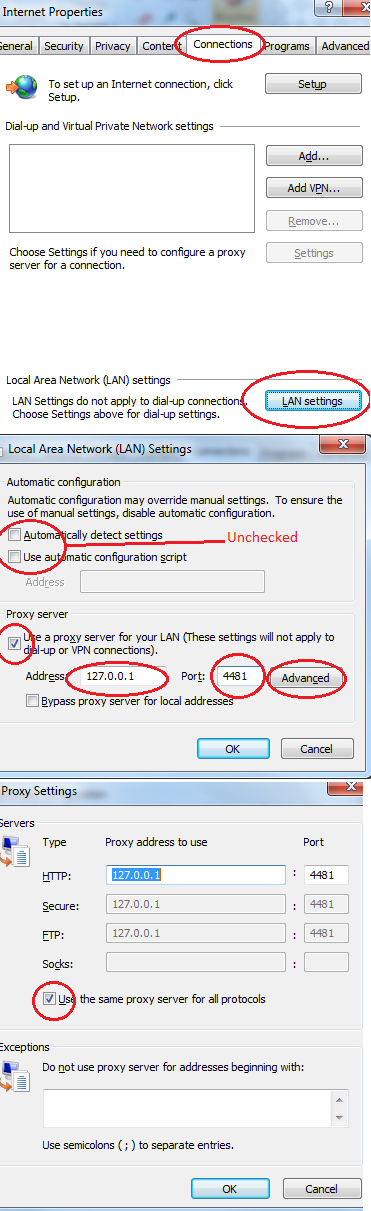
|
|


